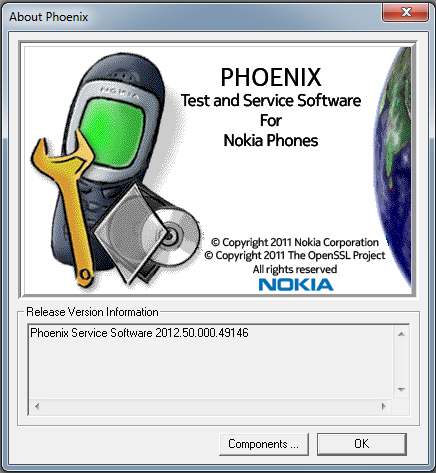Phoenix Service Software 2012 Full version Phoenix Service Software Version : 2012.50.000.49146 Language : English Size : 104 Mb Operating System: Win 8/7/Vista/Xp Main component versions in the release: • Product API 2012.46.2.49145 • Nokia Connectivity Cable USB Driver Version 7.1.101.0 • Flash Update Package 12.49.0 • FUSE Connection Manager v 2012.51.1 MAIN CHANGES & ERROR CORRECTIONS FROM PREVIOUS VERSION 2012.36.1.48629 Error Corrections & changes: New products: RM-924, RM-925, RM-926, RM-911, RM-928, RM-929 Data package Download-menu removed. Use Data package Manager to download phone software. See article SR3456 Phone connectivity improved... All Nokia Service Software Applications will use following location for product specific data: - Windows XP: C:\Documents and Settings\All Users\Application Data\Nokia\Packages - Windows 7: C:\Program Data\Nokia\Packages Supported operating systems • Windows 7 32 Bit version • Window